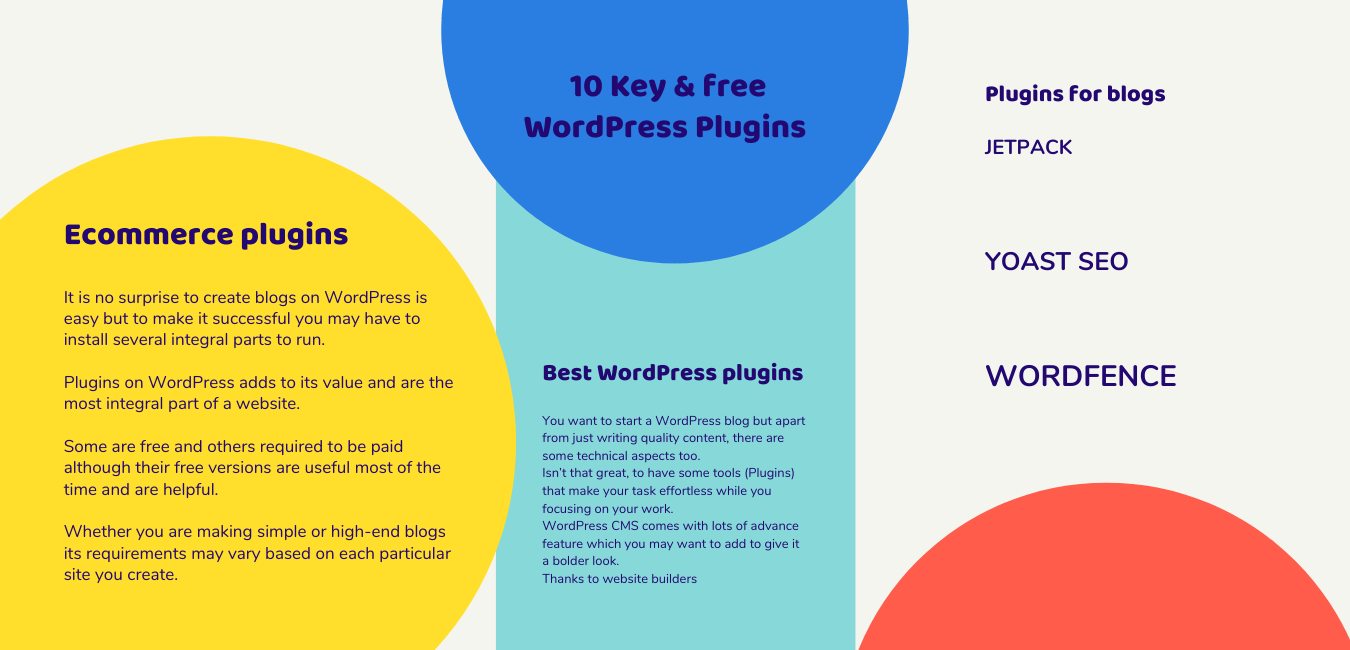Check out the most reliable key & free WordPress plugins for your blogs and business websites
The most reliable free WordPress plugins
Table of Contents
You want to start a WordPress blog but apart from just writing quality content there are some technical aspects too.
Isn’t that great, to have some tools (Plugins) that makes your task effortless while you focusing on your work.
WordPress CMS comes with lots of advance feature which you may want to add to give it a bolder look.
Thanks to website builders
It is no surprise that creating stunning website does not require coding knowledge and hence website builders are available in handy.
The process through which you create website is drag & drop functionality with popular website builders WP Bakery & Elementor.
The CMS WordPress is widely used through the internet making it the top choice of brands and professionals alike.
In addition more than 30% of websites on the internet is powered by WordPress itself.
So, to make it shine some free & paid plugins can be a good companion to be able to thrive online.
Let’s, figure out the best WordPress plugins for blogs and ecommerce (Business) sites.
Best WordPress plugins for blogs and ecommerce sites (free)
1. Jetpack
Putting plugins more than you require can be a daunting task as it may prolong the loading time of your website.
Websites which take longer time to load is a warning sign as you may be losing lots of audiences.
Increasing bounce rate is the key tolls that help identify audiences are experiencing trouble scanning your content.
You need plugins to monitor your blog for multiple purposes like updates, backups, security and SEO.
Thankfully it is build for excellence.
Jetpack is one such plugins that you must add in the list improving your site’s SEO, WP Security, backups and growth.
2. YOAST SEO
Getting over SEO can be time consuming and with such cut-throat competition you hardly can imagine to let go.
You need a plugin that can get you high on search engine ranking with ease to configure and write SEO optimized content.
It is a top plugin that keep check the entire technical requirement are met to create an outstanding post.
YOAST SEO plugin comes in free & paid version and is a time saving and beginner friendly plugins used.
You can easily optimize your on page/off page content with each section indicating you to be clear and precise.
It allows you to select your keyphrase on the top followed by slug and Meta description.
Keyphrase targets the topic in which you are creating content where you can add more of its related synonyms.
Meta tab give viewers the reliable information in which topic the content has been written.
In addition you can also improve your readability that includes transition, passive voice and sentence length.
3. Akismet anti-spam
Spam’s are boring and tend to be annoying.
Everyone would want to get rid of spam comments and its unwanted activities when running a WordPress website.
Unfortunately it has become the part of internet activities.
It can certainly damage your credibility and eventually you may start losing potential readers, that’s gross.
Fortunately, there is a plugin to take care of all the need and provide your users a fantastic experience.
The akismet is the tool behind the innovative invention that keeps your website clean giving it a more professional look.
It makes your website free from any malicious content constantly filtering out any spam infiltration.
You can easily install the plugin form your plugin tab > add new section, after installation you can activate instantly.
To be able to use it to its optimum level you need to but its premium version whereas free version also has fantastic features.
4. Wordfence
It’s very annoying to lose you hard-word and hackers will not lose any chance to get their job done in any sense whatsoever.
To make it safe & secure you will always want to keep your investment secure with the most popular plugin.
Wordfence is a security plugin that builds fence around your website making it more secure and protected.
It has more than 4 million active installations
5. WP Super Cache
It can make the user experience worst.
Slow loading sites can exhaust your audience initiating to switch to another website.
In turn you may lose potential visitors hampering sales & conversions.
Cache is a file that is stored temporarily on your web browser; this can eventually slow down the loading time of sites.
WP super cache is a plugin that filters cache stored on web browsers and enhance the load time all together.
Furthermore this improves the loading speed of websites/blogs giving your visitors a fantastic experience.
Websites without caching plugin tend to increase its load time, it may take time longer than a normal sites opens.
Sites that quickly open within the first 3 seconds have higher chances of making more profits and increased visitors.
6. Google XML Sitemaps
Site structures are important to get your site indexed.
To do that effectively you need XML Sitemaps.
It is vital part that informs search engines to index your site in correct way.
Without one your site may land in trouble and lose lots of visitors.
That makes it compulsory for every site owner to properly index your site for SEO purposes.
To make it more convenient to index your site you have Google xml sitemap plugin.
It’s completely free and easy to use creating an extensive report of your site structure.
If there is any new improvement or cut on your site it informs about the related changes to Google.
This is a significantly a dynamic way to improve your site visibility on search engines.
In addition make sure your site is properly indexed and sitemap thoroughly submitted.
7. Contact 7
To make it easy for your visitors to connect you need a contact form.
It is convenient for anyone looking to get in touch with the queries they have in their mind.
Nowadays most of the visitors are mobile users and it becomes quite tiring to copy and paste email addresses.
So, having a contact plugin is a time saver and you don’t want to miss having a conversation with you audience.
Contact 7 is a plugin for wordpress websites that automatically creates list of details to be easily delivered to emails.
One top of that you can plan ahead a warm welcoming reply to be a part of your community.
Allowing receiving, subscribing updates for any upcoming events or deals that you may launch in future.
Well, you can design the type of information you require to add them in the daily mailing list.
It can a simple name and email or adding some more like captcha filling forms etc.
Whatever you come up with it truly is a remarkable way to build and grow your community.
8. Elementor page builder
Creating a stunning website is no more a complex mind twisting job.
Either you are proficient in coding or you may hire an expert to do the job but things are easier now.
Now you can easily design a stunning website without any knowledge of coding with such amazing website builders.
Elementor is available in both free and paid version.
It is one such tool that allows you to design your very own website from scratch with its easy to use drag and drop builder.
The front-end page builder is suitable for any designer that lets you see its shape forming from the beginning.
Its pre-built templates make it easy for anyone to get their desired look by just adding blocks for each section.
9. Monster insight
Data tracking is an integral part when you are into online business which lets to analyse what’s well in the results.
It’s an essential requirement for continued growth.
Imagine throwing darts blindly that has nowhere to go unless you are pretty sure where you are aiming at.
Similarly, data brings you the details analysis of reports based on the topic you are working on from time to time.
10. Broken link checker
In any scenario link on your blogs serve a purpose that is beneficial for SEO of your website.
On other instance links on your website be it internal or external may be broken and need to be fixed quickly.
This task may take time for any individual manually looking for broken links; on the contrary plugins make this task easier.
The broken link checker plugin will help find any broken link on your site and from time to time sends notifications.
You can easily trace those broken links and apply the necessary changes to boost your site’s SEO.
This in turn helps improve the performance of your site’s visibility on search engines.
How do I put WordPress plugins on my blog?
Well, you have to be a rocket scientist to add plugins to your WP blogs it’s quite simple and easy.
Go to your plugins tab on the left hand side of your WP dashboard hover over it and click on the add new plugins.
Now another page will open will a library of plugins ready to install and activate, you can just type the search bar and add it to your list.
Conclusion – Best free plugins for blogs and ecommerce sites.
It is no surprise to create blogs on WordPress is easy but making it successful you may have to install several integral parts to run.
Plugins on WordPress adds to its value and is the most integral part of a website.
Some are free and other required to be paid although their free versions are useful most of the time and is helpful.
Whether you are making a simple or high end blogs its requirements may vary based on each particular site you create.
Like for best experience you can buy the paid version of Woocommerce and Wordfence to safeguard your ecommerce sites.
Or you may also add constant connect, convert kit and get response for email marketing efforts.
With plugins your efforts become more rewarding and make it easy to scale your business to the optimum level.